Robotics-II-Circuit-Python
Circuit Python tutorials in Robotics II
View the Project on GitHub MrPrattASH/Robotics-II-Circuit-Python
Table of Contents
Positional Servos
Positional servos, unlike continuous rotational servos, are designed to move and hold an angular position within a limited range (typically 0 to 180 degrees). When you set a servo to a specific degree angle, it will attempt to hold this angle until forces applied to it are greater than its torque output
- If set a servo to 90* and you apply 5kg/cm of torque to a 10.2kg/cm servo, it will hold the angle
- but if you increase the force applied to greater than 10.2kg/cm, the servo will start to fail and be unable to hold the 90* angle.
Video Tutorial
Text Tutorial
On our servo mounts, we might have a servo set to 0 degrees:
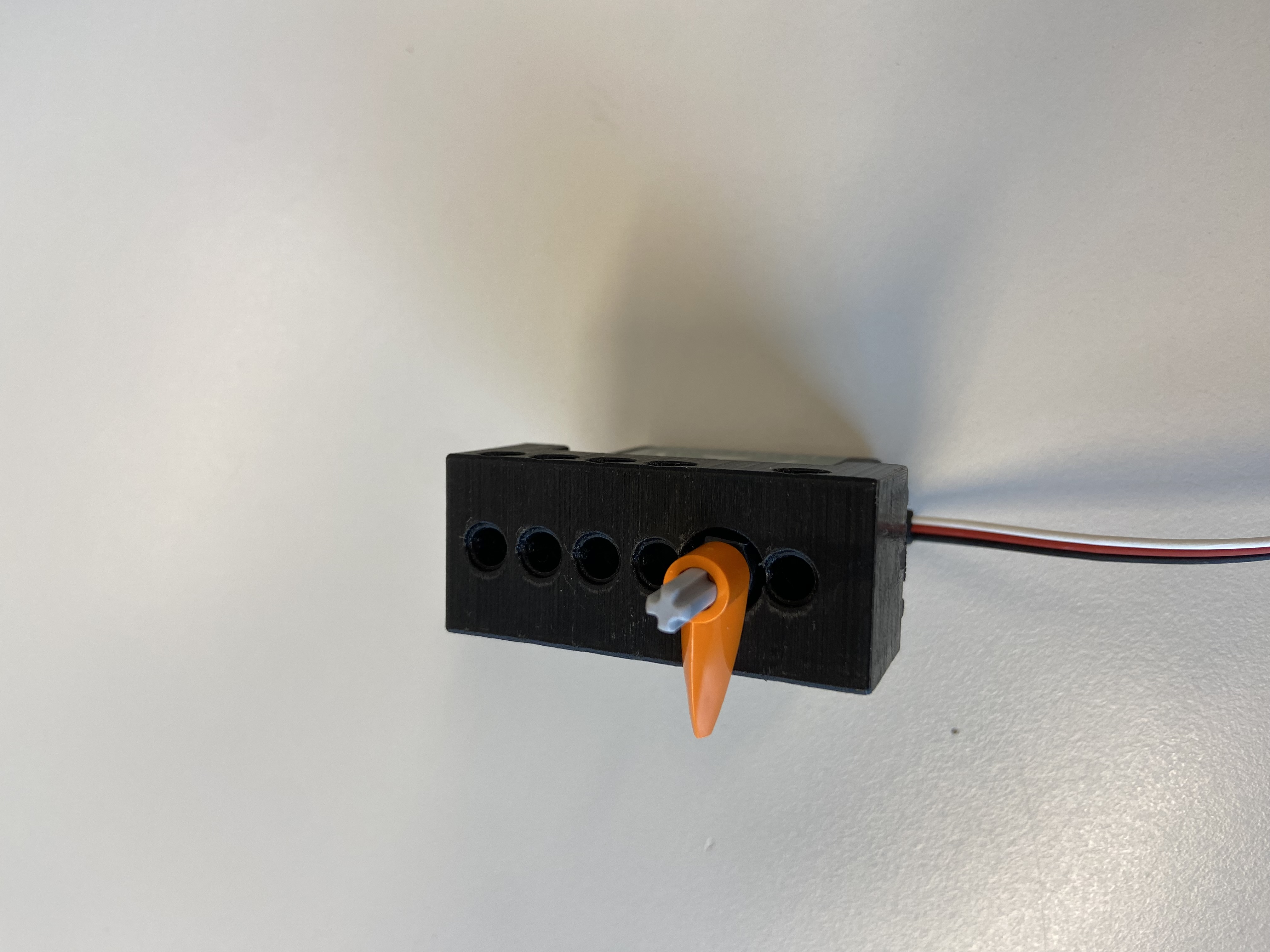
and a servo set to 180 degrees.

Wiring a Servo
A servo has 3 wires:
- Signal (white or yellow): Attach this to most Digital or Analog pins on your board.
- If you receive a
all timers already in use for this pinSerial output, try using a different pin.
- If you receive a
- Power: Provide 5V, 6V, or 7.4V, depending on your power supply. Higher Voltage generally means stronger servo performance.
- Ground: Connect a common ground to both your power supply and your microcontroller.
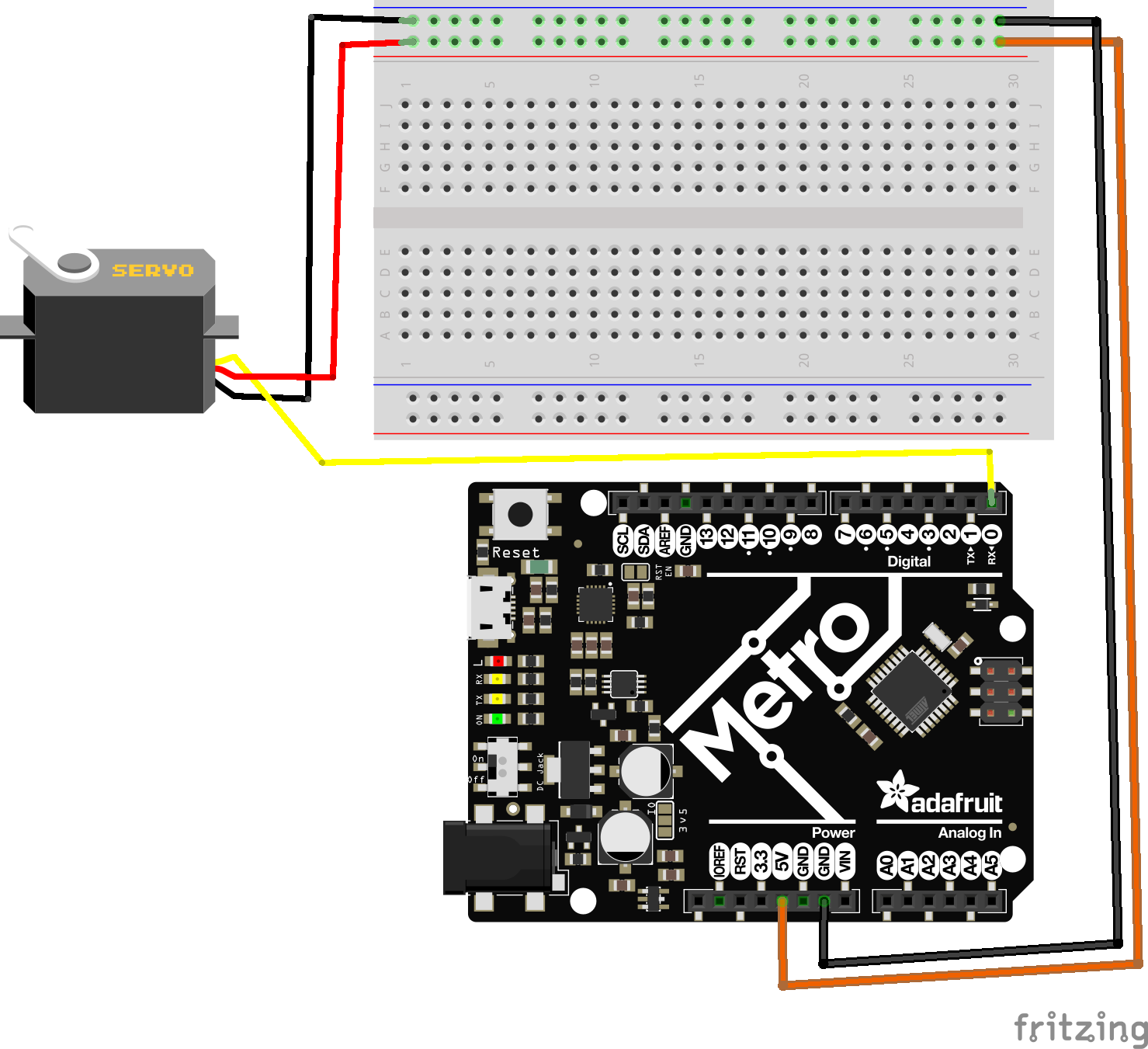
You’ll find this Servo-Shroud to x3 Male jumper cable helpful when connecting your servo to your breadboard.
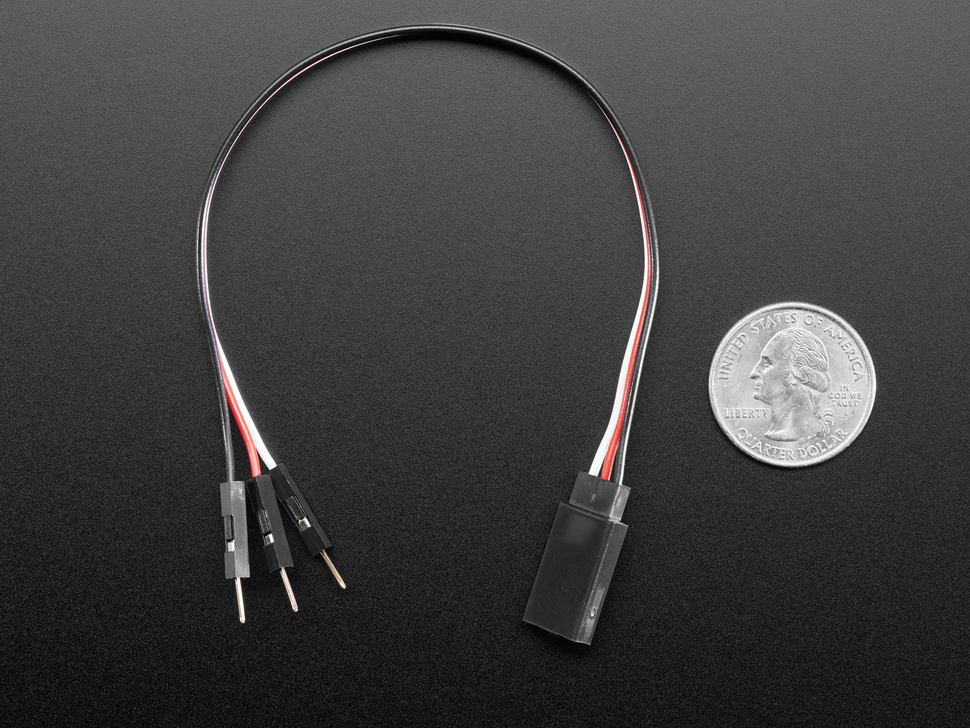
Programming Basic
python code here
# SPDX-FileCopyrightText: 2018 Kattni Rembor for Adafruit Industries
# 2024 Modified by Brogan Pratt for American School of The Hague
# SPDX-License-Identifier: MIT
"""CircuitPython Essentials Servo standard servo example"""
import time
import board
import pwmio
from adafruit_motor import servo
# ----------------- INIT DEVICES -------------------------
# create a PWMOut object on Pin D0.
pwm = pwmio.PWMOut(board.D0, duty_cycle=2 ** 15, frequency=50)
# Create a servo object, my_servo.
my_servo = servo.Servo(pwm)
while True:
# basic angles
my_servo.angle = 0 # set the servo to 0 Degrees, the min point
time.sleep(1)
my_servo.angle = 90 # set the servo to 90 Degrees, the midpoint
time.sleep(1)
my_servo.angle = 180 #set the servo to 180 Degrees, the max point
time.sleep(1)
Examining The code
Import Statements
import time
import board
import pwmio
from adafruit_motor import servo
These imports bring in the necessary libraries:
- time: For time-based functions like delay or sleep.
- board: To access the microcontroller’s pins.
- pwmio: Handles “Pulse Width Modulation” signaling, crucial for driving servos.
- adafruit_motor: Contains servo-specific functions from the Adafruit motor control library.
INITIALIZE Devices
pwm = pwmio.PWMOut(board.D0, duty_cycle=2 ** 15, frequency=50)
Initializes our servo on Pin Digital 0, with a duty cycle of 2 ** 15, and a frequency of 50.
- Duty Cycle: The percentage of time during each pulse cycle that the control signal is in the “on” state. For positional servos, this duty cycle determines the angle of the servo arm:
- 1 ms pulse width might correspond to 0 degrees.
- 1.5 ms pulse width might correspond to 90 degrees.
- 2 ms pulse width might correspond to 180 degrees. Here’s a visual to help set this knowledge
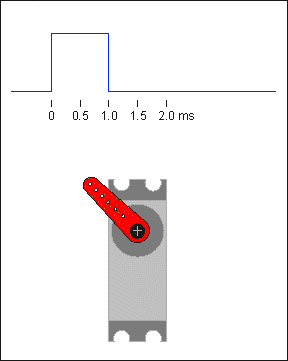
- Frequency: Typically 50 Hz, meaning the control signal pulse cycle repeats every 20 milliseconds.
- This consistent repetition rate is crucial for maintaining the desired angle of the servo.
my_servo = servo.ContinuousServo(pwm)
This creates a servo object with methods specific to positional servos.
While True Loop:
while True:
# basic angles
my_servo.angle = 0 # set the servo to 0 Degrees, the min point
time.sleep(1)
my_servo.angle = 90 # set the servo to 90 Degrees, the midpoint
time.sleep(1)
my_servo.angle = 180 #set the servo to 180 Degrees, the max point
time.sleep(1)
for angle in range(0, 180, 5): # 0 to 180 degrees, 5 degrees at a time.
my_servo.angle = angle
time.sleep(0.05)
for angle in range(180, 0, -5): # 180 to 0 degrees, 5 degrees at a time.
my_servo.angle = angle
time.sleep(0.05)
This loop controls the servo by moving it back and forth between 0 and 180 degrees:
basic angles: It is possible to simply state an angle between 0-180, and the servo will hold this angle until a new command is given.
Programming “Servo Sweeps”
What happens if you want a servo to move slower, or smoother than a perfect set angle? This is where a servo sweep comes into play. We can “sweep” through the angle changes slower than an instant set degree, allowing for a smoother overall motion.
# sweeping angles (Try this inside your forever loop)
for angle in range(0, 180, 5): # "sweep" 0 - 180 degrees, 5 degrees at a time.
my_servo.angle = angle
print(angle)
time.sleep(0.05)
for angle in range(180, 0, -5): # "sweep" 180 - 0 degrees, 5 degrees at a time.
my_servo.angle = angle
print(angle)
time.sleep(0.05)
Examining the code
for angle in range(0, 180, 5): Slowly increase the angle from 0 to 180 degrees in steps of 5 degrees. The sleep(0.05) function pauses the loop for 0.05 seconds between each step. Each step we increase our angle by 1 degree.- Our
for rangeloop also looks different than last time. What looks different?
- Our
for angle in range(180, 0, -5): Slowly decrease the angle from 180 to 0 degrees in steps of 5 degrees. Again, sleep(0.05) pauses the loop for 0.05 seconds between each step. Each step we increase our angle by 1 degree.- This pattern creates a smooth sweeping motion of the servo arm back and forth.